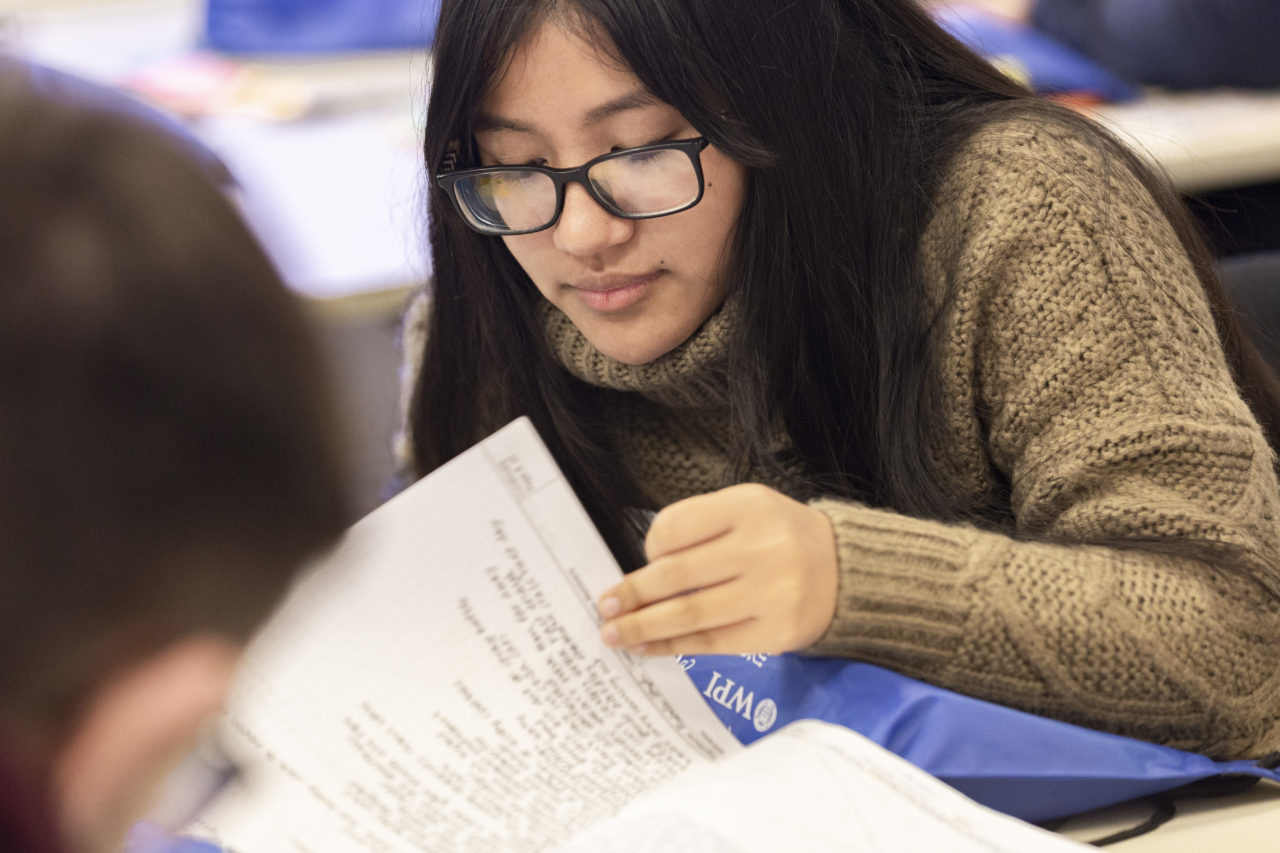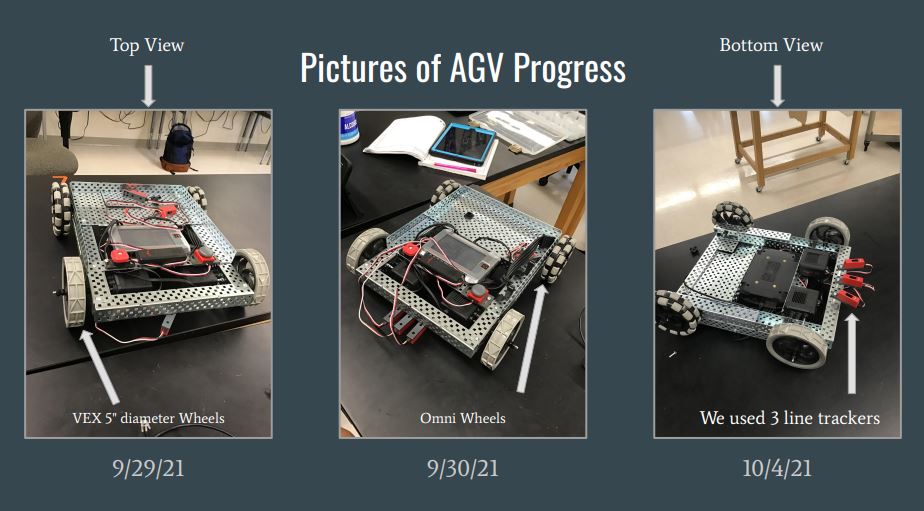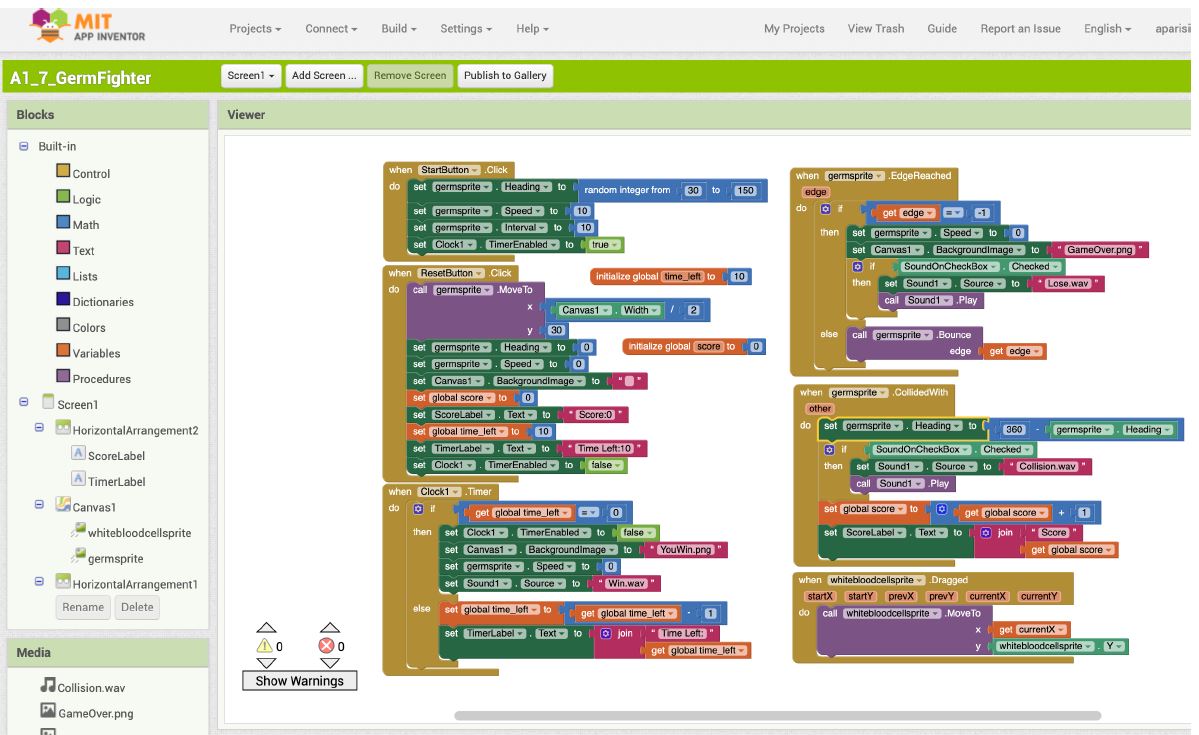
Student Work | Mass STEM Hub
Middle School | AC | Activity: “Germ Fighters” Challenge
March 04, 2021
Check out the student work submitted for real-world industry feedback! Learn more about submitting student work to receive real-world feedback here!
Grade: Middle School
PLTW Course: App Creators (AC)
Submission type: Activity – “Germ Fighters” Challenge
Project overview: In the Project Lead The Way (PLTW) App Creators unit, middle school students learn about the positive impact of applying computer science to problems found in society. In particular they learn how to use MIT App Inventor and focus on analyzing and developing solutions to authentic problems through app development. In the “Germ Fighters” activity, students apply their learning and use pair programing to develop a computer game with the following design requirements:
- Contains a hero (white blood cell) located at the bottom center of the screen, which a player can drag it left and right
- Contains a villain (germ), which moves around the screen, bouncing off the top, right, and left edges of the screen
- If the germ collides with the white blood cell, the germ should bounce off, and the player gets a point added to their score
- The player wins the game if the time is up and the germ did not hit the bottom edge of the screen
- The player loses the game if the germ hits the bottom edge of the screen before the time is up
Student submission:
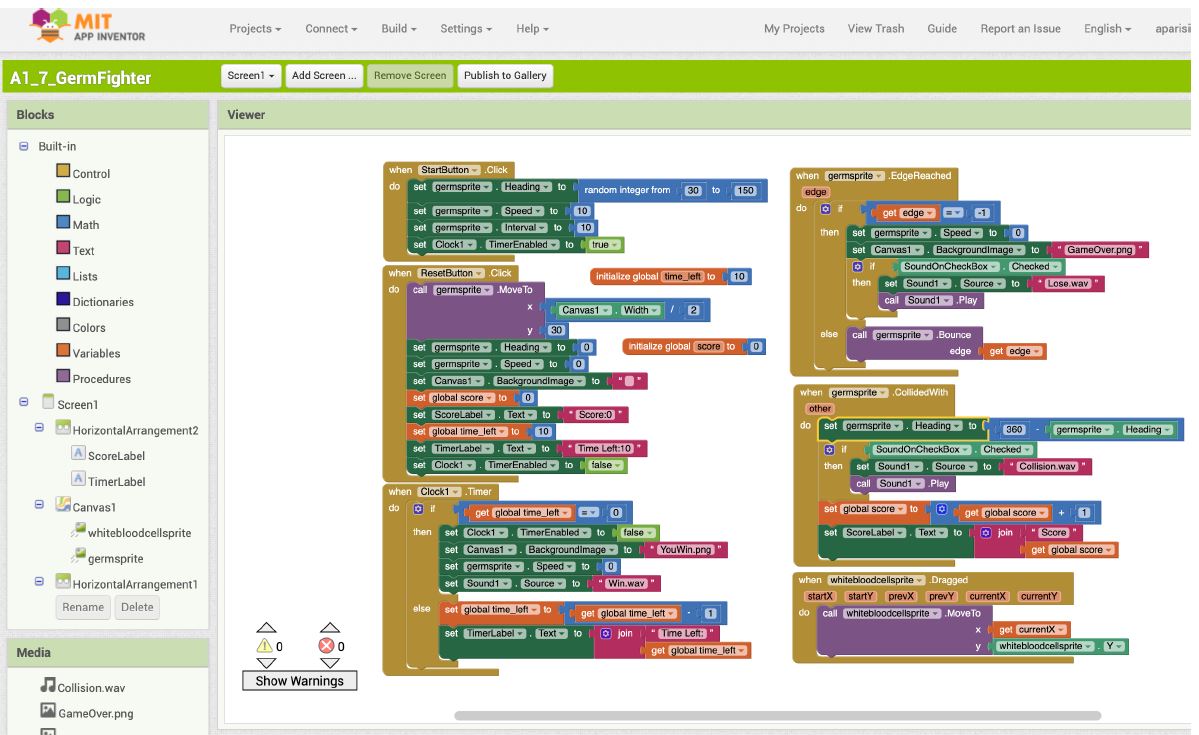

[/image-wrapper]
“The team did a great job of laying out their code in a manner that could help trace the order in which the code could be executed. For example, when I reviewed your code, the code on the left hand side seemed to be for code related to objects such as buttons and your timer, while on the right hand side this code was devoted to the characters that were meant to be active during the game. This formatting of the code is both helpful and important to later assist with tracing actions in the game to certain sections of code that could then be helpful with troubleshooting code. Next time, consider providing comments with your code to assist with understanding some aspects of the code. For example, in the section of code where there is a timer for Clock1 the canvas background image seemed to be set to blank. Someone reviewing the code may question why was the canvas background set to blank and not some other option and your comments would explain your thought process. Overall, great job on the code and app!
– Senior Applications Engineer, MathWorks
“Good job on the game! You have included all of the required tasks and made the game fun. Nice job on making the virus start in different directions and on making the virus change direction when it hits the white blood cell! You can now start thinking of how to extend the game. Maybe you want to add levels where the difficulty increases each time the player wins. This can be done by moving the white blood cell up or making the virus move faster. You can also try decreasing the space in which the virus can bounce around. You can still hit start and make the virus move after the game is over. This can be fixed by disabling the start button if the game ended. Good job on not changing the state after the game is done.”
– Software Engineer, Microsoft
Award: Challenge Winner (2019-20)
School: Medway Middle School
Teacher: Catherine Fitzgerald